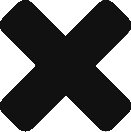Apple TV を購入しました。4K無しでBestBuyで$149.99でした。前から必要性について考えてはいたのですが、月額$4.99のAppleTV+のストリーミングサービスが1年間無料になるので、実質的に$60ディスカウントが付き、$90で買えたと言えるでしょう。4Kはコンテンツが無いので$30の追加は要らないかなと。
I bought Apple TV without 4K for $149.99 in BestBuy. I have thought the necessity of it for a long time and now Apple gives us one-year free subscription to AppleTV+ streaming service of $4.99/mo, thus it equals $90 for the box with a $60 discount. Since there are not much 4K content, I didn’t think +$30 4K option was necessary.
ただし、Google Echo Dot、Chromecast、Fire TV Stick、Fire TV Cubeを持っていて全然使っていない中で、、AppleTVならではの用途は①iPhoneの写真・ビデオの投影 ②MacBook Airの画面の投影 だなと思って購入したのです。
Having said that, I already have Google Echo Dot, Chromecast, Fire TV Stick, Fire TV Cube and not using them at all… But I purchased it anyway for 1. iPhone pictures/videos projection 2. MacBook Air display projection.
②のMacの画面の投影ですが、娘と一緒に英語などの勉強をする際に、大変重宝しています。一例として、日本人が苦手な単語を集めたリストを一緒に見ながら発音練習なんかをしています。
Regarding 2. MacBook Air display projection, I use it with my daughter when we practice English pronunciation, especially difficult ones for Japanese.

Macの画面を投影しているだけですので、他に英語のリスニングのウェブサイトを見ながら、音声テレビのスピーカーで出して聴き取りのトレーニングをすることも出来て、大変便利です。
This is technically just a projection of the Mac, therefore we can go to English listening web sites and listen to English from speakers of the TV. We value this highly.
①のiPhoneの写真・動画の表示も、出張から帰ってきた時に、行った先で何があったのか話しながら団欒するのに重宝します。
As for 1. iPhone pictures/video projection, when I come back from business trips, I can show what I saw and came across to my family. We use this for chatting after dinner etc.
Chromecastでもこれらが出来るのですが、何故か接続出来なくなってしまったのと、元々あまりユーザビリティーが良くないと感じていたので、AppleTVはおすすめです。
I understand I can do those things by using Chromecast, however, somehow it can’t be connected to TV system and/or home Wi-Fi and it had not been good usability, then I recommend AppleTV.