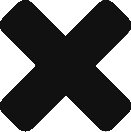2020年3月17日(火)からBay Areaが、20日(金)からCalifornia全土がそれぞれ自宅待機となりましたが、それから当然自宅からビデオ・電話会議が多くなりました。
From March 17th Tuesday 2020 in Bay Area, 20th Friday in California respectively, we have been forced to stay home and it led us to have many video/telephone conferences from home.
ただ、ホワイトカラーはみな同じくリモート会議ですし、子どもはオンライン授業かユーチューブ、ゲームとインターネットの混雑もかなりひどくなってきています。
White-collar workers are doing remote calls similarly, kids are taking online courses or watching YouTube or playing games. Thus, Internet has been sluggish these days.
How Americans are spending their time in the temporary new normal
https://www.verizon.com/about/news/how-americans-are-spending-their-time-temporary-new-normal
そんな状況では一番手前にあるWi-Fiが遅いと文字通り仕事になりません。スループットをスピードテストで調べてみたところ、7Mpbsしか出ていませんでした…
Under this dismal situation, if Wi-Fi is slow at home, I can’t literally do my work. I checked my Internet throughput with speed test app and found out it was just 7Mbps…
ということで、宅内メッシュWi-Fiを導入することにしました。
アメリカ/USPS/Comcastの組み合わせにしては驚いたことに、注文から1日半でAPが届き、大変助かりました!
下記はその内容/経過/結果です。
Then I decided to deploy mesh Wi-Fi in my home.
Lo and behold, even with the combination of USPS and Comcast in the US, they delivered AP in a day and half and saved my life.
Below is the preparation, hardware, software, how to install and result etc.

I relocated my Wi-Fi AP near the center of my house as much as possible but this did not improve the Internet throughput in my workroom

This is my house. Pretty modest/small one. But the original Cisco cable modem/Wi-Fi AP can’t reach its signal to my workroom. Thus, I added three APs/Pods depicted in red in the picture


The box for the product itself was small enough. It was good to be small since I want to keep it for future sales, transfer etc.


Other than APs which they call Pods, the only thing enclosed was this piece of paper. Simple and good.








IoT監視カメラ用の無線リピータやホバーボードがあるのはご愛敬
First one was set in the entry space of my house which is the right center of it.
Please excuse me to have a wireless repeater of IoT monitoring camera and hoverboard











でセットアップは10~15分程度だったと思います。非常に簡単です。
Set up took me approximately 10 to 15 minutes and the procedure was pretty easy.
早速、スピードテストを再実施。
なんと、7Mbpsだったものが、85Mbpsも出ているじゃないですか!
これで仕事がはかどる!大変助かりました。
Then, I conducted a speed test again.
Wow! I got 85Mbps and it was a 10x jump from previous sluggish 7Mbps!!
Now I can concentrate in video/phone calls. Plume saved my life!