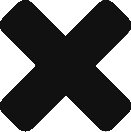外出先でスマホを充電したい、と思う時がたまにありますが、スタバではそれをスマートに、優れたUXで実現していました。
Sometimes I would like to charge my iPhone while I’m away from home/office. At Starbucks, they enabled it with a smart way.

The charger is at the bottom right. The point is it is embedded in the desk so that it doesn’t hinder visitors to drink coffee with a mug, to eat something with a plate and to use PC or smartphone on the table. This charging equipment is embedded in almost half of the tables there.
これは技術的にはQi(チーと読みます)で実現していまして、iPhoneだと8以降で対応しています。この技術も前からずっとあって、いつ商用可されるか、、と思っていましたが(メーカーさんがみんなで始めないと、携帯ショップなどで販売される充電器含めて広がらないので)ついにキャズムを超えた(まだ普及期ともいいがたいですが)感があります。
This was made possible with a technology called “Qi” (pronounced as “chi”) and it is supported from 8 in the case of iPhone. I wondered
2つ気をつけなければいけないことがありまして、一つは、マグネットが付いたカバー(アメリカではカーナビ代わりにスマホを使う人が多く、そのためにスマホにマグネットを付けている人もとても多い)などは外さないといけないということです。下記に注意書きがあります。
You got to be careful for two things. One is that you have to take off a magnet from your smart phone. See the caution below;

2つ目の注意点、これが大きいですが、アメリカ人は(日本人と比べると)適当なので、テーブルを充電・通電しておらず、そもそも充電ができないというケースがありえます。私が行った店では充電台があるテーブルの半分くらいは充電できず、明らかに電源ケーブルが刺さっているテーブルだけで充電できました。
My second caution for this is that (because Americans are not as attentive as Japanese people) tables in Starbucks are not charged or plugged in. For the Starbucks
以下はこの「Powermat」アプリのスクリーンショットです。
Below I put some screen capture of the “Powermat” app.





ここまでで、このアプリ、スタートアップのマネタイズの一環が見えたような気がします。詳細に調べないと正確には分かりませんが、ロケーションアドが一つの収入源のようです。
So far in the tutorial, we can know their one of revenue stream is location ad.


で、アプリをインストールし終えたら、下記のようにアプリから充電することができます。
After installing the app, you can charge your smartphone from it as below.


ということで画面下に緑の円グラフマークが表示され、充電中であることが分かります。とても便利ですし、UX的にも非常にスマートであります。(本当はアプリの利用なしで充電できれば一番いいですが、有料にでもしないかぎり、それは現的には難しいかもしれません)
Now you see the green pie chart−ish thing at the bottom of the app and know your phone is getting charged.Pretty convenient and in terms of UX it is smart.I hope it can be charged without the use of the app and just
最後に、気になるのは誰がどうコストを負担しているかです。アプリはタダですし、充電もタダです。ロケーションアドだけで食っていけるとも思えず、カフェ・飲食店が初期費用などを負担しているのか、ランニング費用はないのか、広告掲載を前提に初期費用もなしなのか、など今度調べてみたいと思います。
At last, what I want to know more is who is incurring related cost. For users, the app is free and so is charging. I don’t think location ad revenue is covering the cost of chargers and installation of the them into tables in cafe and restaurants. Are cafes and restaurants paying for the initial cost? Is there any recurring cost? As long as they pay for ad, initial installment is free? etc. I will check them out later.